The Stock Recall functionality is part of Manual Replenishment in the LS Replenishment suite.
Stock Recall assists you in the process of creating Transfer Orders to transfer items from the stores or locations to the warehouse. This functionality is used when items need to be recalled due to defects or when they have reached the end of their lifecycle and are recalled to clear space for new items.
The purchaser has to make the following decisions:
- Store Coverage
For how many more days shall the item be sold in the store or location(s)? The needed quantity to cover the sales days will be kept in the store, the excessive quantity will be recalled. - Allocation Rule
Which stores or locations are considered in the recall? - Reason Code
The Reason Code lets you label the reason for this action and could, for example, be: defect, overstock, end of lifecycle, or best before data exception.
To support the purchaser with the distribution of the quantity of the affected item(s) between the stores, the system provides Allocation Rules. Allocation Rules let you set up the sourcing locations by using Store Groups and Stores as entities. Only stores and locations that are included in the Allocation Rule are considered in the calculation. For more information, please refer to Allocation Rule.
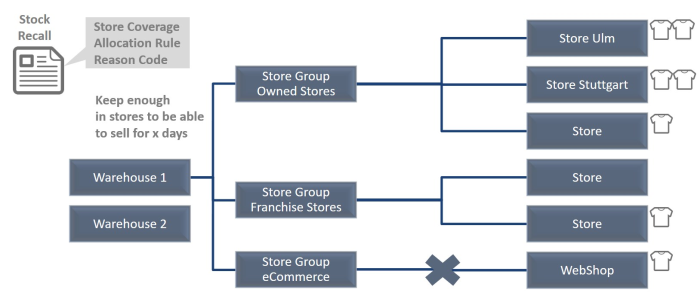
To open the Stock Recall page:
- Click the
 icon, enter Stock Recall List, and select the relevant link.
icon, enter Stock Recall List, and select the relevant link. - Select an existing stock recall, or click the New action to create a new one.
The following table describes a sequence of tasks with links to the topics that describe them. The tasks are listed in the order in which they are generally performed.
| To | See |
|---|---|
| Create a Stock Recall. | How to: Create a Stock Recall |
| Add items to the Stock Recall Lines. | How to: Add Items to Stock Recall Lines |
| Adjust quantities in the Stock Recall Lines. | How to: Adjust Quantities in the Stock Recall Lines |
| Create Transfer Orders from the Stock Recall. | How to: Create Transfer Orders from Stock Recall |
| Copy a Stock Recall. | How to: Copy a Stock Recall |
See Also